Frustrated with Tech Tools
I know what I want to do. I want to make short videos book talking good reads for teens. I have made four of them using Moviemaker and Photostory. You will find Get Reading here. I haven't been thrilled with the results. I don't think the videos are dynamic enough visually. I want the video to include me talking about the books as well as pictures of the book covers and pictures that evoke a sense of the story. So this weekend I spent some quality time with Animoto thinking that would help and be my solution. I made an Animoto story with pictures, but the narration was the issue. I tried several ways to narrate and add to Animoto, but nothing worked right. I added music in the background, but it doesn't work without my explanation. I need the narration so I can really talk about the book. However, I loved the way there was so much movement in Animoto and the software did it automatically. I didn't have to learn it. It really is easy to use.
I want each video to highlight two books that I recommend for teens and be less than 5 minutes. Eventually, I will figure it out or I will find someone using the tool that I need that will spark me to try it myself.
Anybody, have an suggestions?
I want each video to highlight two books that I recommend for teens and be less than 5 minutes. Eventually, I will figure it out or I will find someone using the tool that I need that will spark me to try it myself.
Anybody, have an suggestions?
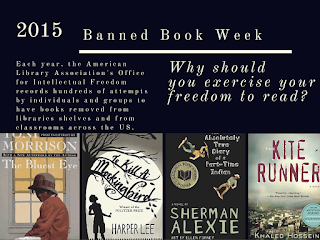


I understand your frustration completely. That is one reason why although online tools and free programs like PhotoStory are great and automate certain things, they are also very limited in what they can do.
ReplyDeleteOnce you start to attempt more advanced video projects then these tools will fall short. In addition, they take up a lot of time.
Unfortunately, I do not know of a free way to do what you would like to do. However, there are several relatively cheap alternatives like Corel VideoStudio and Cyberlink PowerDirector. Even Adobe Premiere Elements is an option. All are less than $100 and cheaper with academic discounts. I know for sure that Videostudio offers a free trial. Although there is a learning curve, they are not that hard to master.
Good Luck!
Thanks. There is always a bit of a learning curve when you start with a new program. I want something that isn't so heavy with options that it is nightmare to learn. I have Premiere Elements, but it always made my computer crash. I have a new computer, so maybe I should try it again. It was simple to learn. Maybe I will look into Videostudio's free trial that would give me a chance to see if I like it.
ReplyDelete