 |
| Sporting one of the prizes for the Fast Finger Search |
Our school has grown exponentially since we moved into the new building three years ago. This year was the first time that three lunches were needed in the schedule. With three lunches, I have lost the ability to have the older students help with the activities for the 6th and 7th graders. While the 6th and 7th grade are at lunch the 8th-12th grade are in the middle of 3rd period and vice versa. Before we just flipped study hall and lunch for all students, so I could get the older students out of study hall to volunteer in the library for the little ones. Lunch everyday is a very long process. The 6th and 7th grade go to lunch at 11AM and the 8th graders don't finish lunch until 1:10PM. I am open every day for all lunches unless there is a class scheduled with me.
 |
| Selecting a signed ARC by last week's visiting author for his prize |
Even though I would be sailing solo, I still wanted to have a robust slate of activities for the students, but I needed to design all events that I could easily oversee without extra hands. Since simplicity was the order of the week, it turned out to be one of the best Teen TECH Weeks (TTW) ever with at least 100 kids a day participating. I will say this about the week; I tried not to schedule many classes because it did take me time to set up each day before the students arrived for lunch and clean up after they left.
 |
| Students watched the movie and ate their lunch for the kick off of TTW in the library |
I started the week off with the traditional movie and a sweet treat. For TTW we always show animated shorts nominated for an Academy Award. Not all of these movies are appropriate to show at school, so I have to work with films from the current year and earlier to get 30 minutes worth of film. The 2016 winner,
Bear Story, was a stunner. Students could bring their lunch to the common area outside of the library to watch the films on the huge televisions.
 |
| Supplies for the spinning tops |
 |
| Happy with his creation |
 |
| The finished product |
There is always some craft project planned for TTW. Since this year's theme was "Create it at your Library," we had two days of crafts. The first was a spinning top made from a metal washer, wooden bead, bamboo skewer and washi tape to decorate the washers. The whole thing was put together with glue from a glue gun. This was a quick activity as the glue sets so fast, and almost every student finished their top during the lunch period. The
inspiration for the tops came from the PBS website here. One student had a blast getting his top to spin on his finger, his watch, and a penny. These tops really worked.
 |
| She made a beautiful bracelet |
 |
| Posing with her hand-made bracelet |
For the other craft, students made beads out of duct tape and made bracelets. The tape was wrapped around a plastic straw and cut to form the beads. The beads were strung on hemp string and tied to a jump ring on the end of a clasp. Though the beads were very fast to make, it took the students awhile to string their bracelets. I had the students save all their unfinished pieces in a ziploc bag with their name so that they can finish next week. The
inspiration for this activity can be found here.
 |
| Coloring the sheet for augmented reality |
 |
| Accessing the sword to defeat the dragon |
One of our parents, who runs
the Learning Lab, gave me the idea for using the Quiver app for augmented reality. I went to QuiverVision to download seven different sheets for the students to color. I gave them colored pencils because I thought that they were more sophisticated than crayons, and using markers might make it difficult for the augmented reality to work. With the app on the iPads, the students could scan their sheet and watch the image come to life. The bird could be made to walk across your hand, the dragon flies and breaths fire, and the fireworks shoot off the page and into the air. Though simple in concept, the students of all ages were enthralled. Some wanted to take home extra sheets for younger brothers and sisters, and with a free app, it would be easy for them to recreate the experience at home.
 |
| Fast fingers at work to find the answer |
 |
| Students thought they could find answers faster on their phones |
On the last day of TTW, we played a game that I called The Fast Finger Search. I came up with a list of research questions (with help from some 8th graders) from popular culture, science, books, movies, history, etc. for the students to answer. I had a set of iPads, but I let students use their own device if they chose. For each round, the person who found the correct answer the fastest was the winner. Even if they already knew the answer, I made them find it online to be fair to everyone playing. I had a variety of prizes that I had collected for the winner to select. Students really got into this game. I think that I could easily use it again with a new series of questions. If you want to try this out, I have the slides with all the questions for you below. Please feel free to use if you have the opportunity to play the game with a group of teens.
Game of the Fast Finger Search from
Taylorlibrarian
I have planned one other activity that won't be completed until midnight tonight. I am going to choose a grand prize winner from middle school and one from high school. The students had to complete a form with a review of a book, movie, or game that they recommend to their peers. I plan to post their reviews on the library website. I will put a link to it here in my blog later in the week if you want to read what they have to say.













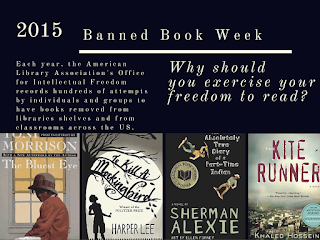

Comments
Post a Comment