Promoting Reading When the Doors to the Library are Closed
The beginning of school this year was unbelievable. First, the start date was delayed because of the pandemic, and then we were out three times for three different hurricanes. It was hard to keep any kind of routine going. Currently, our middle school students either are virtual or come to school everyday. The high school students are virtual or hybrid (attending school in alternating two or three times a week) with a much larger proportion choosing to be virtual. When things did finally get underway, I was told that the doors to the library would be closed to students. That has not meant that I have been sitting idle. I think that I have worked harder this year than any other.
 |
| Students can order books to be delivered on a Google Form |
 |
| This is the first time that I have displayed books in the library's windows |
I am providing lessons from my desk to whole classes, meeting individually with students to assist with research, and pulling books that students order and delivering those to the classrooms. I also meet both of the book groups on a weekly basis as long as I don't have a scheduled class. The lessons have not been too difficult to translate to a virtual model and conferencing with individual students is easy either face to face or over Google Meet. Getting students to check out books is what I have been struggling with the most with the library doors closed.
 |
| Socially distanced book fair held in November |
There are some kids who know what they want to read. They visit book stores or Amazon, and then come to me to see if I have those books in the library. Or, they have a favorite author or series and seek out those books in my library. Unfortunately, this is not the majority. Many students need to see the books and hold them in their hands to find something appealing to read either in a display or being handed a book by a friend or browsing the shelves. I am having a hard time replicating this virtually.
Early in the school year, I created a space on Wakelet with book recommendations. I gave students the codes so that they could add to these collections and post their own book recommendations to be shared with their peers. I had moderate success with this, but I may continue to encourage students to add to these collections.
One thing that I have been doing the last few years, is posting a copy of the book covers of all the books that I read. I would find students standing by the door to my office studying what I have read. I would always give these books a star rating, too. In lieu of posting on my office door, I created a presentation with the books and linked all the books to GoodReads.com since not all the books are in our school library. It is important that the students have access to read a synopsis of the books.
You can see what I created below:
 |
| bit.ly/pftstalibrary |
This was not enough to get more students to check out books. To promote BookHub ordering, I sent emails, posted in the weekly school newsletter, and posted on the presentation that is projected on the televisions throughout the school building. I even created a Wakelet with directions of how to order books from the library.
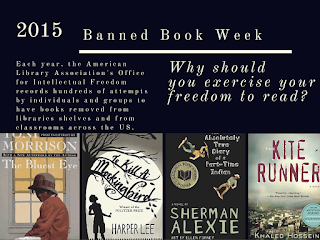


Thank you for this post! This is my second year as a high school Librarian, and I'm really struggling with getting the students at my school excited about reading. When I started last year, I inherited a library collection that was super outdated. I worked hard to update it and then, BOOM, the pandemic hit. To be honest, I've been floundering a bit, but your post/ideas has given me some inspiration. Thank you!
ReplyDeleteWe can't beat ourselves up for what we can't accomplish this year. Just try and hopefully, some of your kids will try out the new books. I say that there is always next year. Good luck!
DeleteI love the idea of bookalikes! What a great way to keep the reading momentum going. Thanks for sharing the slide. I am going to try this out in my primary classroom.
DeleteI love slideshow with your recommendations and links--what a great idea! Thanks for inspo!
ReplyDeleteNice blog.
ReplyDeleteGreat Information.
Online Book fairs
Host your own school bookstore! Customize your school landing page to welcome your community; post messages, and share recommended book lists. An alternative to traditional online book fairs, your school bookstore provides year-round access to great books and games, while offering fundraising opportunities to benefit your organization and community alike.